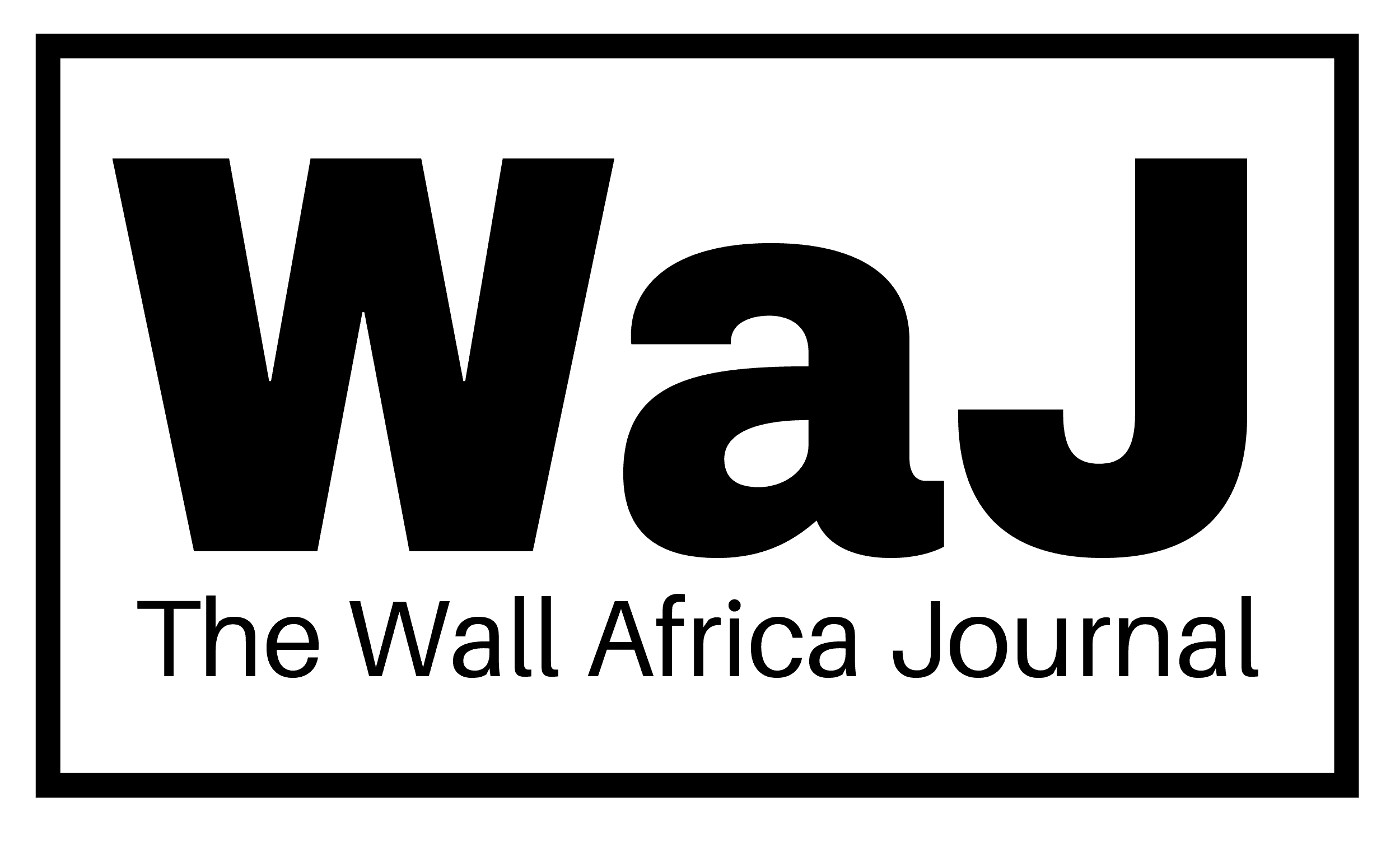With its new feature, WhatsApp allows voice messages to be transcribed into text. This means that recipients of voice messages can read them instead of listening.
To activate this feature, users need to go to Settings > Chats and select the “Enable Voice Message Transcripts” checkbox. Once this is done, users can long-press on any voice message and choose the “transcribe” option to view the text. These steps are in place to help maintain privacy.
This way, WhatsApp users can quickly read messages instead of trying to listen when they are busy or in noisy environments.
Currently, this feature is only available in certain languages. iOS 16+ users can access languages like English, Spanish, and French, while iOS 17+ users have access to additional languages. New languages will be added soon.
With this move, Android is also responding to similar features offered by Apple.